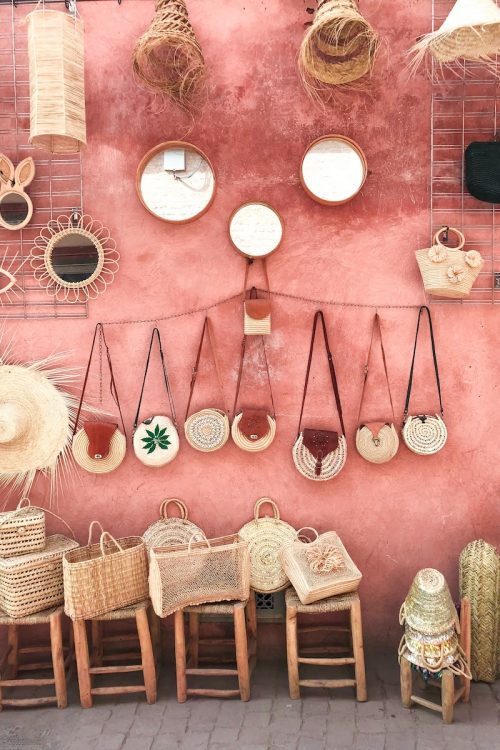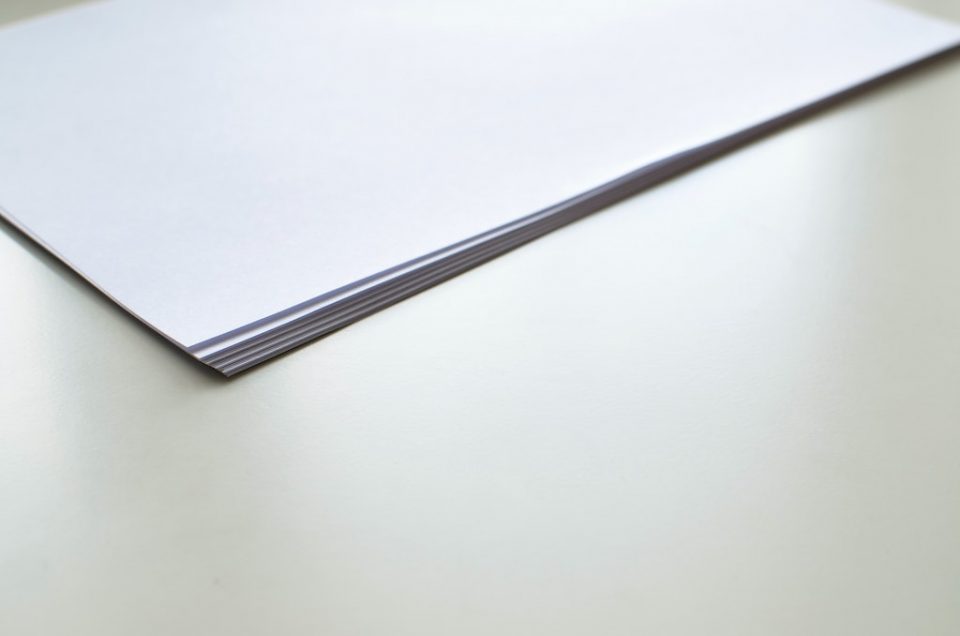8 Tips to make a PPT Presentation more Effective

How paper is made: Harvest the wood
May 27, 2016
Boost your productivity by organizing your workspace
June 9, 2016
We all know that when we have 10 minutes to deliver a presentation and impress our board, having a great PPT presentation can really help us out.
Also, we all know that mistakes on our presentation, poor design or text that is difficult to read can throw us off and leave a bad impression on your audience.
To make sure your PowerPoint presentations impress every time, follow these 8 tips.
#1 Ditch Microsoft’s default fonts
PowerPoint will automatically set the font to Cambria or Calibri, which aren’t the most exciting font. Play around with fonts to find one that will make your slides eye-catching.
#2 Check the slide size
Most of the time, PowerPoint’s default slide size will be fine, but if you are presenting on a large screen, then it may distort your text and images. You can choose a custom slide size if required by going to page setup.
#3 Slide master
You can set a custom background and edit other design features without having to edit each one individually. Simply go to themes and select ‘slide master’ to apply changes to all slides in your presentation.
#4 Align objects
Misaligned text or images can be a bit off-putting. Rather than going through the frustration of trying to align them yourself, just select the objects you want to align, select ‘arrange’ in the menu bar and then ‘align and distribute’ to arrange them the way you want.
#5 PowerPoint’s shapes
PowerPoint has an impressive range of shape options that are fully customisable. You can use these to add visuals such as flow charts and diagrams. This will allow you to put across your message clearly and grab the audience’s attention.
#6 Customise images
If you are adding your own images to the presentation, you can customise these as well. Cut them into interesting shapes to make your slides more dynamic and to get your message across. Just click on an image, go to ‘format’ in the menu, and then select ‘crop’ and ‘mask to shape’.
#7 Embed websites
If you need to visit a website to demonstrate your point, going out of PowerPoint takes time and interrupts the flow of the presentation. Instead, you can embed the webpage into a slide by using a third-party software such as LiveWeb. You can also use this to add YouTube videos into your presentation.
#8 Embed font files
Have you ever spent ages picking out the perfect font for your presentation on your own computer, only to see that it doesn’t display correctly on the computer you present on? This is because the second computer doesn’t have the same font file installed. To avoid this, click on ‘save options’ when you save your file, and then select the “Embed TrueType fonts” check box and press “Ok”. This will embed the font file into your presentation so it displays correctly on any computer.
Impress your audience with a great PPT presentation. Follow these tips to get a more effective design more effective and stand out before your bosses.