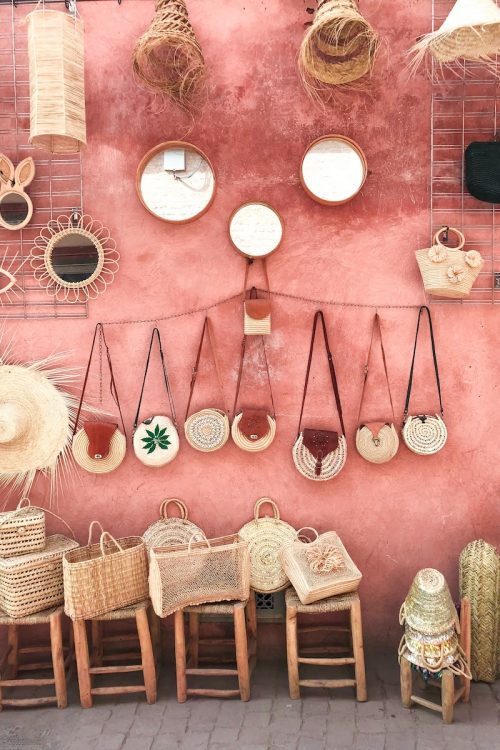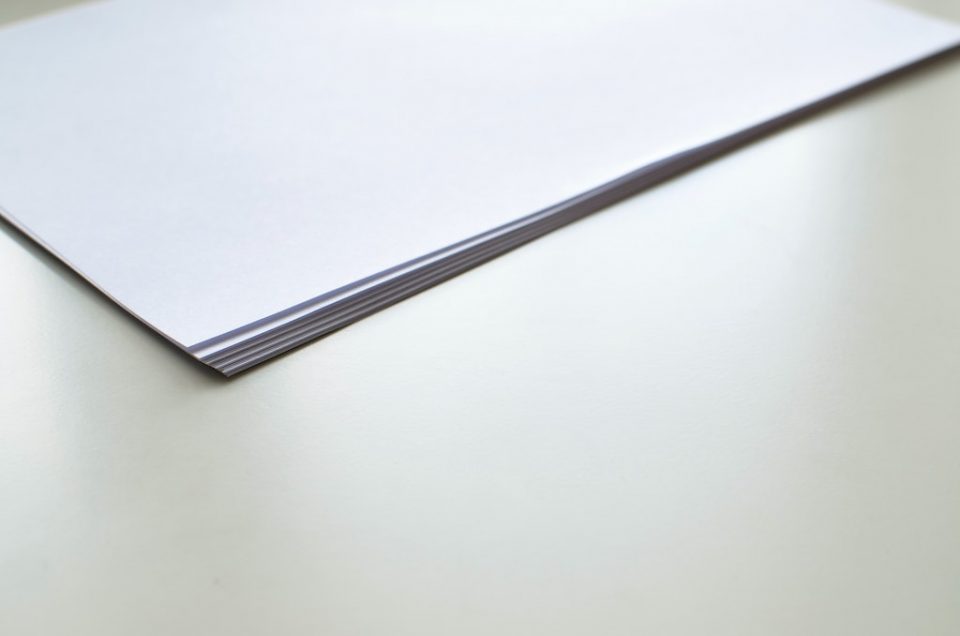You’re about to buy a printer. You’re standing in the store and before you is a sea of different models and features.
Inkjet? Laser? LED? Or solid ink? Multi-function or single function? Which printer is right for you? Which features do you really need?
Make the wrong decision and it could end up costing you money, not just now but over the long term too.
If this situation sounds familiar to you, you’re not alone.
Buying a printer for the office can be a tricky decision.
And it can seem even more confusing when you are trying to purchase online.
To help you out, the Business Optimizer team has listed the 5 essential questions you need to ask before you buy. These questions will help you narrow your search and decide which printer is most suitable for your office.
#1 Color or black and white?
If you only ever print plain-text letters, spreadsheets, or documentation, a monochromatic printer could save you money (now, on the printer and, later, on future ink purchases).
However, if you usually print documents with graphics and images (or you think you might in the future) you will need to invest in a color printer.
#2 How much do you print?
A few sheets a day? Dozens? Or hundreds? One simple way to estimate the volume of sheets you print is to ask yourself how often you currently refill the paper tray. This important, because how much you print will have a bearing on the engine speed, processing power, paper tray capacity, and memory your printer should have.
For example, if you print only a few pages each day you can probably opt for a slow printer with an output of less than 20 pages per minute.
Generally speaking, choosing a printer that can print between 20 pages per minute (ppm) and 40 ppm is more than adequate for most offices.
A speed higher than 40 ppm is the right choice for those who have a high printing volume.
Equally, if you are printing a lot of pages, make sure you choose a printer with a large paper tray capacity, or a printer that has multiple paper trays to draw from. This is important if you are going to avoid multiple trips across the office to refill the paper tray each day.
#3 Multi-user or single user?
How many people are going to use this printer? Just one? Or the entire office?
For a printer used by many people, LAN ethernet networkability is essential for optimum sharing. Wireless networkability can be useful for smaller workgroups, but its speed and reliability can vary.
Distance and solid objects between you, the people you are sharing your printer with, and the printer can affect the quality of a wireless connection. Most wireless printers will also offer a direct connection with the office network or LAN, but it is worth checking if you have concerns about distance or the quality of connection.
If you don’t have a wireless network in the office, look for a printer that supports Wi-Fi direct – so you can communicate directly to the printer over Wi-Fi without the need for an existing Wi-Fi infrastructure.
#4 What kind(s) of paper do you use?
Do you only print documents? Or do you also print special papers, large-size papers, photographs, envelopes, and/or labels? If so, you will need to look for a printer that has a second tray for feeding special paper formats.
Another consideration here is whether you want a printer that supports automatic duplex printing (two-sided printing). Duplex printing can save you time and money, so it worth considering whether it is appropriate for what you print.
#5 How much will the right ink and toner cost?
In terms of the overall cost of your printer, the ongoing costs of ink and toner are often far more important than the immediate cost of your printer. It is, therefore, essential that before you buy you investigate how much the inks and toners for the printer cost. Down the road, these consumables will add-up to a significant amount of money.
Usually, the cheaper the printer, the pricier the consumables.
Don’t just look for the price of appropriate consumables, you’ll also need to consider how many pages (on average) a cartridge can print before it runs dry.
Some manufacturers now offer subscription-based ink services and these can save you money if you are printing on a regular basis. It is therefore worth investigating whether such a service is offered for your printer.
The Best Printer to Fit Your Needs and Your Budget
Finding the best printer for your business doesn’t have to be difficult or expensive.
Focus on the features and capabilities you need. After you’ve identified several printers that include the right features, make a shortlist and compare the ink and toner pricing so you can understand – and optimize – the ongoing cost of ownership.