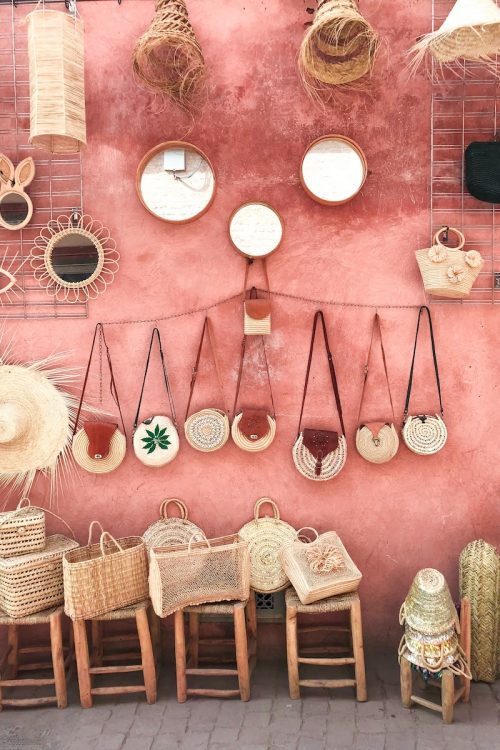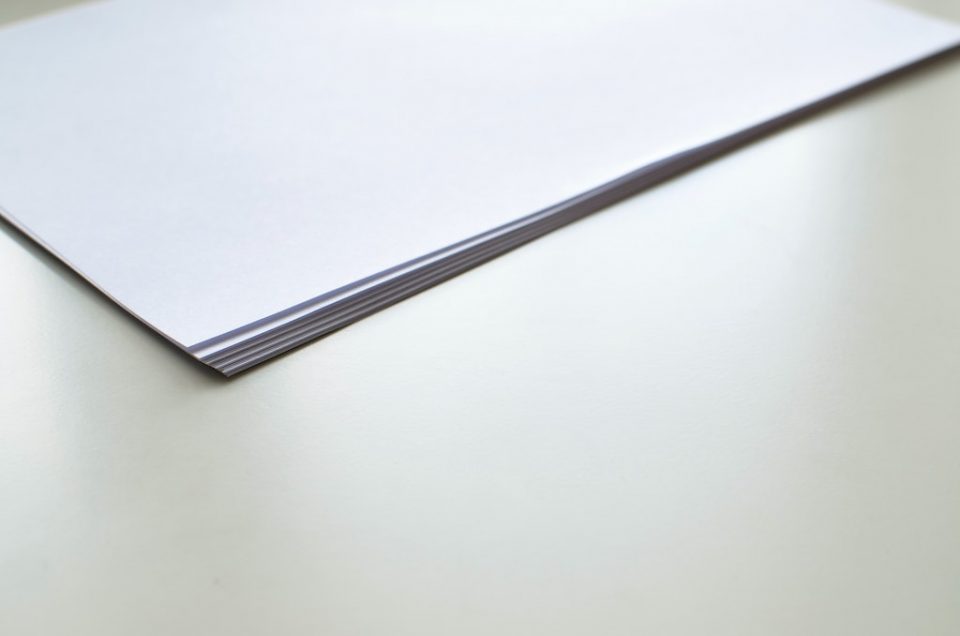Tips for Printing the Best Images

Printing pioneers – Hewlett & Packard
September 23, 2019
What will 3D printing mean for the average office?
September 30, 2019
How can you print images successfully at home or in the office? Ultimately, it comes down to the quality of your printer, your ink, and your paper. Here’s why.
We’re all familiar with the feeling of disappointment after sending a colour document or photo to the printer only to see it emerge with the colours bleeding into each other or with the colours appearing very differently to how they looked on screen.
These problems are common, but they needn’t be.
With a small investment in time to check your printer settings and by not skimping on the cost of inks or paper, you can ensure a really professional finish for your colour and black-and-white images on a standard home or office printer.
Because Paper Matters
Coated papers usually offer a better result for colour images – and you’ll save on the amount of ink you use too. Investing in a good quality paper – such as Navigator UHD for ultra-high definition – will pay off.
With Navigator UHD, a coating is applied to the paper that results in vivid colours and high contrast definition. A fixer reacts with the ink and holds the colour pigment near the surface to create sharper edges and denser colours.
Because this means you use less ink to get the colour saturation required, you can produce quality colour images quickly. Although this type of solution is fast drying, do remember that, for the best results, if you intend to frame your prints, you should leave them for a full 24 hours before mounting them behind glass.
Another important tip is to make sure you specify the type of paper onto which you are printing in the paper settings for your printer when you send the document to print (if you don’t see this immediately, click on “Advanced settings”).
Invest in Ink
Your first choice in ink is whether to opt for dye or pigment inks. Dye inks give a smoother finish on glossy paper, while pigment inks are better at resisting fading. If you are going to be printing photos onto glossy paper regularly, invest in a printer that uses a good combination of dye inks. For better colour representation, this may mean choosing a printer that offers more than the standard CMYK. You’ll find most printer ranges now offer models with a wider selection of dye-based inks – these have additional tones of red, blue and grey.
Whatever printer you are using, it’s always worth investing in the right inks for your printer. Although it might be tempting to save money by purchasing the cheap replacement cartridges that are available online, cheap inks can contain impurities that will block up the nozzles of your print heads. These blockages can be difficult to clear and may even end up forcing your printer into early retirement.
Furthermore, some companies have been caught disabling their printers via firmware updates if they have been using non-branded printer inks. For these reasons alone, it’s worth investing in quality ink. However, it’s also critical if you want to get the best results when printing images.
Get the settings right
The most obvious settings to get right are those of the ink and paper stock you’re using. Always use the highest print quality option when printing your image. The images will take a little longer to print, but you will see a better resolution finish with smoother graduations through tones.
It’s also worth calibrating the colour accuracy from time to time – first to check the factory settings, then to ensure they don’t drift over time.
You’ll also find that most printer drivers come with automatic settings for “photo enhancement” turned on. However, these auto-settings aren’t always what you would choose for yourself; if you’re regularly getting over-saturated colours, turn off this feature. You can then adjust the settings manually.
These are the three factors that will most affect the quality of your printed images. To find out more about how to choose the right paper, read our blog on the topic here.